Docker mirror (proxy)
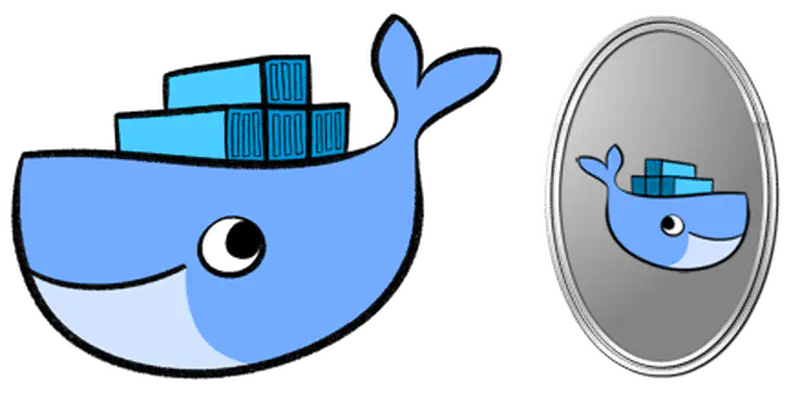
What
In this article we setup a docker proxy (AKA mirror) in your lan, which will cache every image downloaded by their clients.
Details
We’ll cover how to install a docker registry somewhere in your LAN, and how to configure the clients to use this registry as a proxy.
Registry setup
First of all, we need a machine meeting these requirements:
- docker installed and running (because we love docker)
- have enough space to host all required images
Some suitable example are:
- A dedicated linux machine
- A NAS capable of running docker
- A spare raspberry pi, maybe with an external storage
For the sake of this article, let’s presume we’re dealing with a dedicated linux machine. We’re not covering how to install docker, because you’re adult and you’re supposed to be capable of googling.
Let’s create the storage directories for the registry container:
1mkdir -p /srv/registry-proxy/data
We also need the original config file for the registry:
1docker run -it --rm --entrypoint cat registry:2 \
2 /etc/docker/registry/config.yml > /srv/registry-proxy/config.yml
For reference, the original config.yml should be something like this:
1version: 0.1
2log:
3 fields:
4 service: registry
5storage:
6 cache:
7 blobdescriptor: inmemory
8 filesystem:
9 rootdirectory: /var/lib/registry
10http:
11 addr: :5000
12 headers:
13 X-Content-Type-Options: [nosniff]
14health:
15 storagedriver:
16 enabled: true
17 interval: 10s
18 threshold: 3
Now edit that file and add these lines at the end:
1proxy:
2 remoteurl: https://registry-1.docker.io
Time to start the registry:
1docker run -d -p 5000:5000 --name registry-proxy --restart=always \
2 -v /srv/registry-proxy/data:/var/lib/registry \
3 -v /srv/registry-proxy/config.yml:/etc/docker/registry/config.yml \
4 registry:2
Notice that:
- we’re using HTTP (so, without encryption) on port 5000
- we’re not using authentication
But it’s ok because it’s only a proxy.
Client setup
Now, for each client you want to modify /etc/docker/daemon.json:
1{
2 "insecure-registries" : ["192.168.1.100:5000"],
3 "registry-mirrors": ["http://192.168.1.100:5000"]
4}
REMEMBER: replace 192.168.1.100 with the IP address of your docker proxy.
Then restart docker:
1service docker restart
Now, every time you use docker, you’re downloading from the local LAN proxy; if the image has been already downloaded, you should get it at LAN speed!
Test it
Download a big image:
1docker pull linuxserver/unifi-controller
This image is about half a GB in size. Then delete it:
1docker rmi linuxserver/unifi-controller
Then download it again:
1docker pull linuxserver/unifi-controller
and enjoy the speed increment!